How to Set up and Install Advance Turbo Flasher ATF BOX for the first time run.
First You need to install v4.7o installerand after that update a partial version like
v5.00 located in this file folder.
x:\Program Files\AdvanceBox Turbo Flasher\Driver
You can download this set up in here
ADVANCE TURBO FLASHER SET UP
How to register and update?
1. Select Product Support Tab.
2. Click box tools.
3. Fill up your desired information on each fill up boxes.
4. click activate box
5. select and click update firmware
First You need to install v4.7o installerand after that update a partial version like
v5.00 located in this file folder.
x:\Program Files\AdvanceBox Turbo Flasher\Driver
You can download this set up in here
ADVANCE TURBO FLASHER SET UP
How to register and update?
1. Select Product Support Tab.
2. Click box tools.
3. Fill up your desired information on each fill up boxes.
4. click activate box
5. select and click update firmware
Wait till the whole update will finish.. and your done.
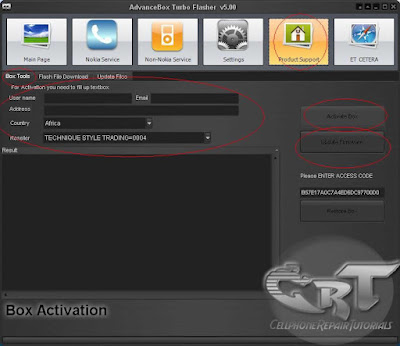
No comments:
Post a Comment